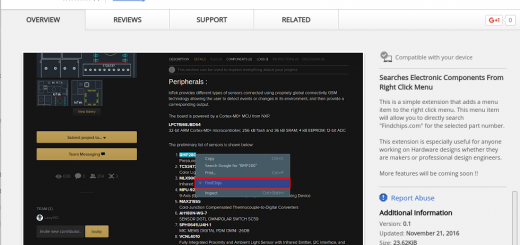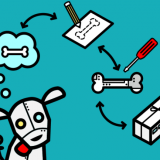Open/Free Software Alternatives
Lebanon is a country where you can find a pirated software material on every corner. Pirated software is not to be tolerated in any form. What makes the matter even worse is that big companies are using pirated software without giving it any thought. In my small experience with 4 Lebanese companies, non of them had any rule against the use of illegal software copies.
At Lazy Engineers, we look at things differently. We encourage our users to pay for any software they use, especially if there is any commercial benefit behind using it. That is why we chose Ubuntu as the main OS for our working enviroment and here some of the very useful Open or Free software we have found.
Ubuntu OS:
We are not going to dive in the advantages and disadvantages of choosing Ubuntu. We just wanted a Linux based free OS and Ubuntu seemed as a good choice at the time.
LibreOffice:
Everyone gives it to Microsoft that they have one of the(if not the only) best office suite out there. Again, we will not dive into the feature comparison about Libre Office and Ms Office. The only thing that really surprised us is how well LibreOffice is abel to interpret Microsoft Office documents. With most of the business world using Ms Office, this feature will come in handy.
Kicad:
We have a full post dedicated to KiCad, we encourage anyone in the electronics field to give it a try.
GerbV:
Even though KiCad is able to preview gerber files by default, it is always a good step to check the gerber files in a 3rd party tool. That is where GerbV comes in, it is a great tool for reviewing gerber files.
Sublime:
In a search to find an alternative to Notepad++ that will run on Linux, we came across Sublime. Sublime is free for use, but it requires a license for the newer version. As it turned out, Sublime is a much more powerful tool for text editing than Notepad++. It has many addons and is very widely supported by developers. We will have a post soon about some of the best features we like about Sublime
DraftSight:
Coming from an Electrical background, Autocad was always the goto tool for any 2D CAD designer. Many programs have come along since the old days, many are competeing with Autocad and some of them are winning the battle. As for the free alternative, we found DraftSight to be the best one out there. For any one familiar with Autocad, he will have no problem moving into DrafSight.
Eclipse CDT:
Eclipse is a well known and established IDE, but many use it for Java Development. We needed an IDE that will help us in our firmware development. For those not familaiar with MCU firmware development it is usually written in low level languages such as C or C++. Here is where Eclipse CDT came. Accompanied with ARM GNU Compiler, the Eclipse IDE seemed as a great solution. We are going to keep testing it and update it when need be.
Idle:
Python is a really easy language to learn and Idle is a great IDE for python. Eventhough many prefer to just use a text editor like Sublime or even VIM to make their coding. But Idle will help any new comers to the language.
LPCXPRESSO IDE:
Our MCU of choice was an ARM Cortex M3 MCU from NXP LPC line. NXP offers a multiplatform IDE for developping code for these MCUs. The IDE is limited to a 256KB of code for the free version, which is more than enough for many applications. For advancd users, the IDE pro version is only 500$. Which is very cheap compared to other IDE solutions out there.
GitEye:
Anyone designing software must at some point need a version control system. We chose GIT as our version control solution. Many free GIT software exist, and many people prefer terminal commands to control their GIT. GitEye is a GUI solution for Linux, you can use it with repo from cloudeforge which is the company that develops it, or with any other GIT repo. Our repos are hosted on BitBucket, which offers free unlimited GIT repos for its users both for private and public repos.
Gimp:
GIMP is an adobe photoshop replacement tool. It is gaining a lot of users with time. We are not photoshop experts so we will leave this review to someone who knows more about photoshop. But to our basic image editing needs GIMP came in really handy.
Let us know if you have any additional software tools you use and we forgot to mention.
Latest posts by Hisham Daou (see all)
- Reimagine Lebanon… Win 10,000 USD - December 28, 2016
- Lazy Chip Search: Free Chrome Extension - November 21, 2016
- Arduino: The Beginning Of The End ?! - October 28, 2016